ShopDreamUp AI ArtDreamUp
Deviation Actions
Suggested Deviants
Suggested Collections
You Might Like…
Description
This is my first brush set ever made. I've made A LOT of GIMP brushes and just now decided to place them in sets so others can use them. Here's the Read Me file:
All brushes in this set work with GIMP 2.4 and higher (as far as lower or other paint programs, I couldn't tell you.) All images used for these brushes were collected by me and some I have lost (c) for. If an image was made by me I will state it, otherwise all images were made by other artists, I am not laying claim to any of them! You can e-mail me with (c) questions or concerns.
If you use these brushes in anything you do not have to link back to me or give me credit for making the brush(es.) If you do distribute the actual brushes themselves to other people (or convert them to be used in another program and then distribute them,) just mention that I was your suplier.
~*~
Creator: Lumorean Arts (Kimiryu Hamaguchi)
E-mail: Animefan66@yahoo.com
Set Name: Eleventeen Dragon Series
Total # of Brushes: 11
Also Includes: 1 .PNG Cover image
Set Description: A small set of 11 small tribal dragon brushes.
~*~
How to load these brushes (This is for people who don't know how. If you do you don't have to read these steps):
1. Extract .zip
2. Open the 'Brushes' folder, select all its contents and press ctrl+X (or Cut)
3. Open this file location: - C:\Program Files\GIMP-2.0\share\gimp\2.0\brushes (or: - C:\Users\Your user folder\Your GIMP folder\brushes - Either folder is fine, it makes no difference. The second location is best if you want to keep track of which brushes are new and which are default.) in a Windows Explorer window (not IE, duh...)
4. Press ctrl+V (or Paste)
5. Load up your GIMP and test you new brushes! (Or, if you have GIMP already loaded: Select PaintBrush, click on the Brush icon (that shows the brush curently in use), then press the little PaintBrush icon in the bottom right corner, on the little pop-up window press the icon on the bottom right corner (this one is of two opposite arrows circling eachother, meaning 'Refresh' . This will refresh the brushes in your folder(s) and make your newly added brushes usable, without having to close and then reopen GIMP).
. This will refresh the brushes in your folder(s) and make your newly added brushes usable, without having to close and then reopen GIMP).
~*~
If you have any problems with any of the brushes or would like me to make a brush for you, or modify a brush to do something specific for you, please e-mail me.
As well, if there is something wrong with the set (like missing/defective brush, etc...) e-mail me.
Happy GIMPing!
All brushes in this set work with GIMP 2.4 and higher (as far as lower or other paint programs, I couldn't tell you.) All images used for these brushes were collected by me and some I have lost (c) for. If an image was made by me I will state it, otherwise all images were made by other artists, I am not laying claim to any of them! You can e-mail me with (c) questions or concerns.
If you use these brushes in anything you do not have to link back to me or give me credit for making the brush(es.) If you do distribute the actual brushes themselves to other people (or convert them to be used in another program and then distribute them,) just mention that I was your suplier.
~*~
Creator: Lumorean Arts (Kimiryu Hamaguchi)
E-mail: Animefan66@yahoo.com
Set Name: Eleventeen Dragon Series
Total # of Brushes: 11
Also Includes: 1 .PNG Cover image
Set Description: A small set of 11 small tribal dragon brushes.
~*~
How to load these brushes (This is for people who don't know how. If you do you don't have to read these steps):
1. Extract .zip
2. Open the 'Brushes' folder, select all its contents and press ctrl+X (or Cut)
3. Open this file location: - C:\Program Files\GIMP-2.0\share\gimp\2.0\brushes (or: - C:\Users\Your user folder\Your GIMP folder\brushes - Either folder is fine, it makes no difference. The second location is best if you want to keep track of which brushes are new and which are default.) in a Windows Explorer window (not IE, duh...)
4. Press ctrl+V (or Paste)
5. Load up your GIMP and test you new brushes! (Or, if you have GIMP already loaded: Select PaintBrush, click on the Brush icon (that shows the brush curently in use), then press the little PaintBrush icon in the bottom right corner, on the little pop-up window press the icon on the bottom right corner (this one is of two opposite arrows circling eachother, meaning 'Refresh'
~*~
If you have any problems with any of the brushes or would like me to make a brush for you, or modify a brush to do something specific for you, please e-mail me.
As well, if there is something wrong with the set (like missing/defective brush, etc...) e-mail me.
Happy GIMPing!
© 2008 - 2024 Catdragon
Comments7
Join the community to add your comment. Already a deviant? Log In
Thanks for the great set of brushes. I used them here [link].
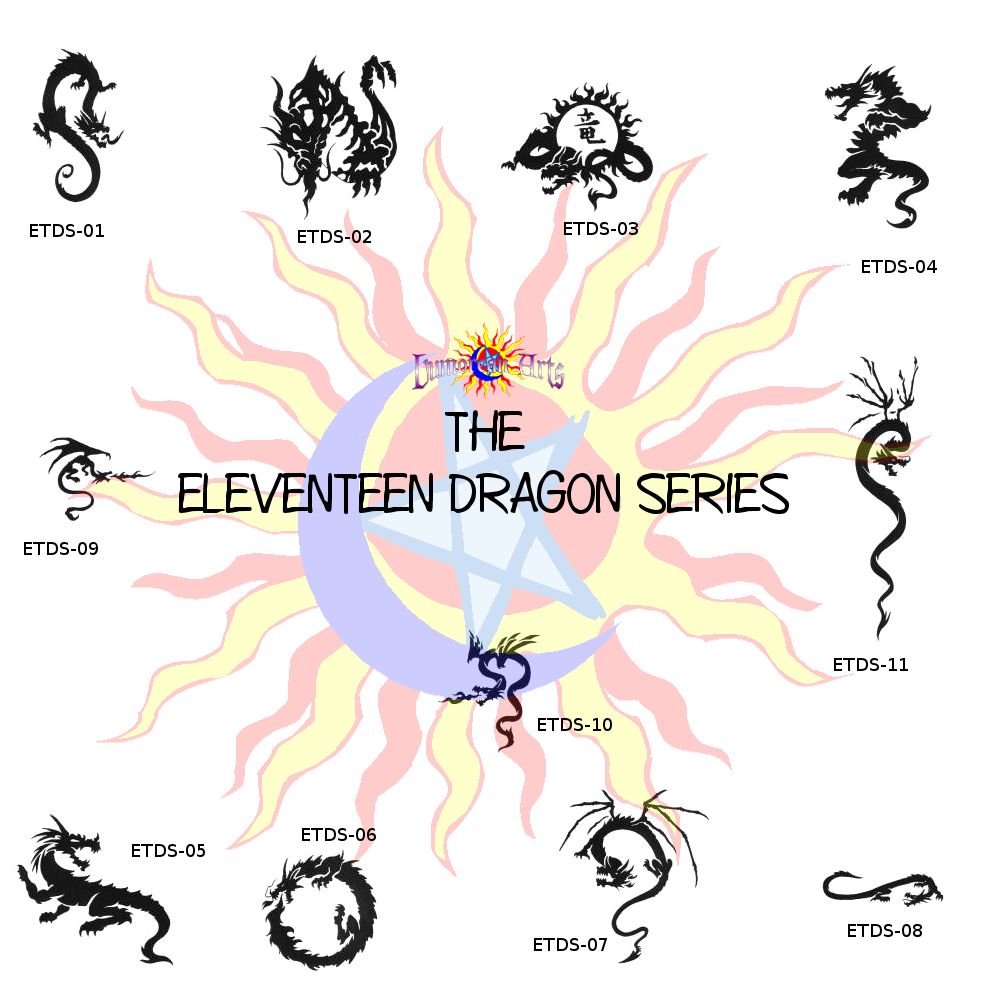





























![[CLOSED] OTA batch 123](https://images-wixmp-ed30a86b8c4ca887773594c2.wixmp.com/f/0f198cb1-b792-4fe7-b6bb-b3ad50b2e75f/dehcb7p-6c6233cb-5068-4c50-8310-3210aea2e635.png/v1/crop/w_184)